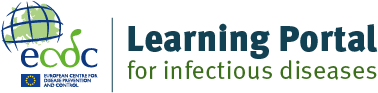Empowering AMR research through R: analysis and visualisationTwo live sessions: Wed 18 and 25 June, from 09:00 to 12:30 |
This training is provided by ECDC as part of the GenEpi-BioTrain programme. It builds on foundational R skills such as basic R syntax, data manipulation, and plotting.
Why attend this training?
This training will introduce participants to advanced visualisation techniques for antimicrobial resistance (AMR) and whole genome sequencing (WGS) data. The focus is on practical, hands-on applications using real-world datasets, including heatmaps and integrated analysis of phenotypic and genotypic resistance.
Who is the training for?
Whether you're working with national surveillance data or outbreak investigations, this intermediate-level course aims to provide you with the practical tools and confidence to explore, visualise, and share AMR insights using R.
How long is the training?
Two live sessions will take place on Wednesdays 18 and 25 June, both from 09:00 to 12:30.
- Session 1: AMR Data Visualisation in R
- Session 2: Phylogeny and AMR Integration in R
Some practical exercises will be presented during session 1 and should be completed before session 2 when the answers will be provided.
Will the training be recorded?
Yes, when you enrol in the training, you will also get access to the recordings after the live sessions.
Can I get a certificate?
To get a certificate of completion, you need to attend at least one live session and to watch the recording of the other session you were not able to attend.
What are the requirements for the practical exercises?
Prerequisites
To meet the learning objectives of the practical exercises, participants need to:
- be able to navigate the RStudio interface and run R code in the Console and Script panes;
- be familiar with basic R syntax (objects, vectors, data frames);
- have prior use of tidyverse tools such as dplyr and tidyr for filtering, selecting, and reshaping data;
- be able to import and explore .csv files in R;
- have experience with basic plotting using ggplot2 (e.g., bar plots, faceting);
- have R and RStudio installed and running prior to the course;
- be able to install R packages as needed during the session (e.g., ggplot2, pheatmap, ggtree)
Participants who do not have those skills can participate as observers.
To acquire basic R skills or to get a refresher on using R and RStudio, the recordings of the beginners course are available here: GenEpi-BioTrain - Virtual training 14 - R data analysis and visualisation for beginners (Feb 2025).
Software requirement
For the practical exercises, participants need to install the following software: R and RStudio.
More information on how to install them is available on the course page after you’ve enrolled.
How can I enrol?
You can access the webinar for free, thanks to EU funding.
Log in to the Learning Portal and enrol in the course.
(Edited by Adrian Troncoso Campos - original submission Monday, 9 June 2025, 4:36 PM)